Demo movie
The demo movie shown below presents features of PrettyMap.
This movie can also be used as a tutorial demonstrating PrettyMap user interface and "how to".
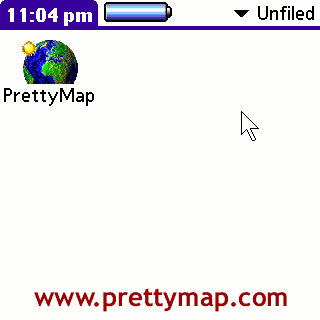
Refresh this page if you want to see the movie again.
There are two demo movies more:
- current weather maps, reports and forecasts which shows
- launching PrettyMap
- creating new user map (named "My weather")
- adding four location weather IDs (Calgary, San Francisco, Santa Fe, Chicago)
- adding country boundaries layer
- adjusting colors
- increasing font size and weather icons size
- browsing through Santa Fe weather report and forecast
- changing default units from kilometers to miles (which automatically changes Celsius to Fahrenheit)
- running PrettyMap again
- restoring recent session to download weather for "My weather" map again, this time temperature shown in Fahrenheit degrees.
- world facts map and database.